| Wonder Space & Help Desk |
Program Overview | Web App | Book of Abstracts |
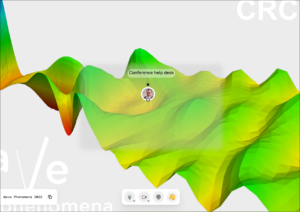 |
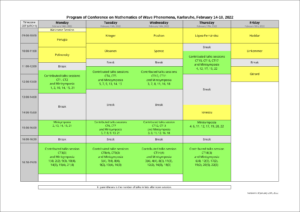 |
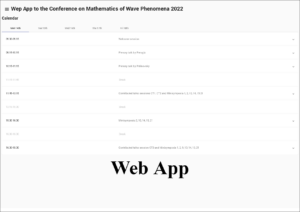 |
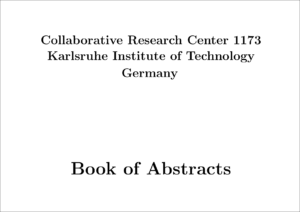 |
To access the Web App and the Book of Abstracts, you need the login credentials sent via e-mail.
Conference Help Desk
For all social events, we have set up a “Space” on the Wonder platform that represents the lobby of our conference. Here you can meet other participants (when they entered this Space) and chat and discuss.
The Wonder Space also contains our Conference Help Desk. If you need any assistance regarding our conference, you can come and visit. Someone from the Conference Team will be there to answer you questions or help find solutions to your problems. We will try to have the help desk manned around 30 minutes before each session.
You can join our Wonder Space with a desktop browser via
https://app.wonder.me?spaceId=40903c06-1945-4b24-a059-ac1dc9bf28dd
A short video tutorial (on Youtube) is provided by one of the co-founders of Wonder.
Note: Wonder supports only desktop browsers (i.e. Chrome(-based), Firefox, and Edge) on desktop and laptop computers. Mobile devices (smart phones or tablets) are not (officially) supported. Please refer to their support page Supported Devices & Browsers.
Recent changes in the program
Note: If there will be any changes after February 10th of the Book of Abstracts, we will only update the web app and keep track of theses changes here.
- The talk Limits on electromagnetic scattering in MS 6 on February 17 at 15:30 – 15:55 will be held by Sean Molesky (instead of Alejandro Rodriguez).